�����μ��ʤǤ�MODƳ���ǤϤʤ���ˡ��
ɬ���Хå����å�����ޤ��礦��
�������ư�����Ȥ���ɽ�������2K��Firaxis�Υ������åפ��롣
��Steam\SteamApps\common\Sid Meier's Civilization VI\Base\Platforms\Windows\Movies�����
logos.bk2��LOGO_2KFiraxis.bk2����ߡ��ե�������֤������롣
��file�������⤷���ϥ�͡��ष�Ƥ��ޤ������Ǥ�����פǤ���
��Documents\My Games\Sid Meier's Civilization VI\Logs\Lua.log��
gameseed��mapseed���α�ᡢ������������Ϥ���Ȥ��˾ܺ����꤫�����Ϥ��롣
�ޥåץ�������®�٤ʤɤ��Ѥ���ȡ�Ʊ���ˤʤ�ʤ��Τ����ա�
��Documents\My Games\Sid Meier's Civilization VI\AppOptions.txt��
37���ܤ���AllowSWRenderer 0������AllowSWRenderer 1�����Ѥ��롣
��Documents\My Games\Sid Meier's Civilization VI\UserOptions.txt��
6���ܤ���AutoSaveKeepCount 10��
9���ܤ���AutoSaveFrequency 1��
���줾��ο�����Ǥ�դ��Ѥ��롣
��˥åȤμ�ư�ڤ��ؤ���ʤ�����
��Documents\My Games\Sid Meier's Civilization VI\UserOptions.txt��
60���ܤ���AutoUnitCycle 1������AutoUnitCycle 0�����Ѥ��롣
���ץǡ�1.0.0.38�ˤǥ������Ȳ��̤Ρ֥��ץ�����˥塼�פ��ѹ��Ǥ���褦�ˤʤä���
https://www.reddit.com/r/civ/comments/59ao6k/how_to_add_the_civilopedia_to_the_main_menu/
�ե���ȤΥ��������ѹ����롣
��Steam\SteamApps\common\Sid Meier's Civilization VI\Base\Assets\UI\Fonts\Civ6_FontStyles_ja_JP.xml��
�ƹ�������FontSize=��
���줾��ο�����Ǥ�դ��Ѥ���ʿ侩��18�ˡ�
CIVILOPEDIA�Υ��������ѹ����롣
��Steam\SteamApps\common\Sid Meier's Civilization VI\Base\Assets\UI\Civilopedia\CivilopediaScreen.xml��
4������<Container Anchor="C,C" Size="1024,765" ConsumeMouse="1">������<Container Anchor="C,C" Size="1024,full" ConsumeMouse="1">�����Ѥ��롣
�ġ�����åפ�ɽ�������ޤǤλ��֤��ѹ����롣
��Steam\SteamApps\common\Sid Meier's Civilization VI\Base\Assets\UI\ToolTips\PlotToolTip.lua��
32���ܤ���local TIME_DEFAULT_PAUSE :number = 1.1;������local TIME_DEFAULT_PAUSE :number = 0.0;�����Ѥ��롣
���ץǡ�1.0.0.38�ˤǥ������Ȳ��̤Ρ֥��ץ�����˥塼�פ��ѹ��Ǥ���褦�ˤʤä���
��å�������ɽ������Ƥ�����֤��ѹ�����
��Steam\SteamApps\common\Sid Meier's Civilization VI\Base\Assets\UI\Panels\StatusMessagePanel.lua��
��local DEFAULT_TIME_TO_DISPLAY :number = 10;�פο�����Ǥ�դ��Ѥ��롣
��Steam\SteamApps\common\Sid Meier's Civilization VI\Base\Assets\UI\WorldInput.lua��
925���ܤ�960���ܤ���if( uiKey == Keys.VK_UP ) then������if( uiKey == Keys.VK_UP or uiKey == Keys.W ) then��
929���ܤ�964���ܤ���if( uiKey == Keys.VK_RIGHT ) then������if( uiKey == Keys.VK_RIGHT or uiKey == Keys.D ) then��
933���ܤ�968���ܤ���if( uiKey == Keys.VK_DOWN ) then������if( uiKey == Keys.VK_DOWN or uiKey == Keys.S ) then��
937���ܤ�972���ܤ���if( uiKey == Keys.VK_LEFT ) then������if( uiKey == Keys.VK_LEFT or uiKey == Keys.A ) then���ˤ��줾���Ѥ��롣
���ץǻ����������������֥��ץ����פΡ֥���������ơפǴ�ñ���ѹ���ǽ���������������ǤΥ���������ȶ�¸��Ǥ��롣
��Steam\SteamApps\common\Sid Meier's Civilization VI\Base\Assets\UI\WorldInput.XML��
<Container ID="LeftScreenEdge" Anchor="L,T" Size="2,Full" />
<Container ID="RightScreenEdge" Anchor="R,T" Size="2,Full" />
<Container ID="TopScreenEdge" Anchor="L,T" Size="Full,2" Offset="0,0" />
<Container ID="BottomScreenEdge" Anchor="L,B" Size="Full,2" Offset="0,0" />
��2�פ���ʬ���ѹ�����ȴ��٤��ѹ��Ǥ��롣
�礭������Ȳ���ü����Υ��Ƥ⥹�������뤹�롣
��Steam\SteamApps\common\Sid Meier's Civilization VI\Base\Artdefs\Camera.artdef��
85�ԡ�<m_fValue>45.000000</m_fValue>���� ����餬���ֹ⤤���Υ����η������ͤ�������ۤɲ���������������� 15.0 ��
101�ԡ�<m_fValue>55.000000</m_fValue>���� ����餬�����㤤���Υ����η������ͤ�������ۤɲ���������������� 40.0 ��
120�ԡ�<m_fValue>600.000000</m_fValue>���� �����κǹ���١��ͤ��礭������ۤɥ�����⤯�����롣�������� 1800.0 ��
136�ԡ�<m_fValue>120.000000</m_fValue>���� �����κ�����١��ͤ�������ۤɥ�������롣�������� 100.0 ��