<Mod id="11111111-1111-1111-1111-111111111111" version="1">
<Properties>
<Name>MOD名</Name>
<Teaser>概要</Teaser>
<Description>LOC_DESCRIPTION</Description>
<Authors>作者名</Authors>
<SpecialThanks>協賛者名</SpecialThanks>
</Properties>
<Components>
<UpdateDatabase>
<Property>
<RuleSet>YOUR_RULESET</RuleSet>
</Property>
<Items>
<File>YourRulesChange.xml</File>
<File>YourRulesChange.sql</File>
</Items>
</UpdateDatabase>
<GameplayScripts>
<Property>
<RuleSet>YOUR_RULESET</RuleSet>
</Property>
<Items>
<File>YourGameplayScripts.Lua</File>
</Items>
</GameplayScripts>
<ImportFiles>
<Items>
<File>YourImportedFile</File>
</Items>
</ImportFiles>
<LocalizedText id="YOUR_TEXT">
<Properties>
<RuleSet>YOUR_RULESET</RuleSet>
</Properties>
<Items>
<File>YourModTexts_Text.xml</File>
</Items>
</LocalizedText>
</Components>
<Settings>
<Custom id="YOUR_SETTING">
<Items>
<File>YourConfig.xml</File>
</Items>
</Custom>
<Map>
<Properties>
<Name>Your Map Name</Name>
<Description>Your Map Description</Description>
</Properties>
<Items>
<File>YourMap.Civ6Map</File>
</Items>
</Map>
<LocalizedText id="YOUR_SETTING">
<Items>
<File>YourTextsRelatedToSettings_Text.xml</File>
</Items>
</LocalizedText>
</Settings>
<LocalizedText>
<Text id="LOC_DESCRIPTION">
<en_US>Long Description of your mod</en_US>
</Text>
</LocalizedText>
<Files>
<File>YourRulesChange.xml</File>
<File>YourRulesChange.sql</File>
<File>YourGameplayScripts.Lua</File>
<File>YourModTexts_Text.xml</File>
<File>YourConfig.xml</File>
<File>YourTextsRelatedToSettings_Text.xml</File>
<File>YourImportedFile</File>
<File>YourMap.Civ6Map</File>
</Files>
</Mod>
SDKに用意されている指導者のサンプルを動かすと、敵文明として出会った時のアニメーションがクレオパトラになっています。
また、自分で操作するときも右上の指導者アイコンで自分を選ぶとこれまたクレオパトラがでてきます。
(公開されているMODでも対処されていないことが多いのですが・・・)
これの原因はLeaderのArtdefが用意されていなくて、デフォルトでクレオパトラが読み込まれるようになっているものと推測されます。
対処方法としては、Leader.artdefを用意してアニメーションを選択する箇所を消せばいいです。
(コメントアウトしている箇所がアニメーションを指定しているところ)
<?xml version="1.0" encoding="UTF-8" ?> <AssetObjects::ArtDefSet> <m_Version> <major>4</major> <minor>0</minor> <build>232</build> <revision>751</revision> </m_Version> <m_TemplateName text="Leaders"/> <m_RootCollections> <Element> <m_CollectionName text="Leaders"/> <Element> <m_Fields> <m_Values> <Element class="AssetObjects::BLPEntryValue"> <m_EntryName text="ART_DEFAULT_LIGHT"/> <m_XLPClass text="LeaderLighting"/> <m_XLPPath text="Leader_LightRigs.xlp"/> <m_BLPPackage text="leaders/light_rigs"/> <m_LibraryName text="LeaderLighting"/> <m_ParamName text="Leader_Lightrig_BLP_Entry"/> </Element> <Element class="AssetObjects::BLPEntryValue"> <m_EntryName text=""/> <m_XLPClass text="Leader"/> <m_XLPPath text=""/> <m_BLPPackage text=""/> <m_LibraryName text="Leader"/> <m_ParamName text="Leader_BLP_Entry"/> </Element> <!-- <Element class="AssetObjects::BLPEntryValue"> <m_EntryName text="ART_LEADER_THEO"/> <m_XLPClass text="Leader"/> <m_XLPPath text="Leader_T_Roosevelt.xlp"/> <m_BLPPackage text="leaders/leader_t_roosevelt"/> <m_LibraryName text="Leader"/> <m_ParamName text="Leader_BLP_Entry"/> </Element> --> <Element class="AssetObjects::BLPEntryValue"> <m_EntryName text="CK_Identity"/> <m_XLPClass text="ColorKey"/> <m_XLPPath text="ColorKeys.xlp"/> <m_BLPPackage text="ColorKeys"/> <m_LibraryName text="ColorKey"/> <m_ParamName text="Leader_ColorKey_BLP_Entry"/> </Element> <Element class="AssetObjects::BLPEntryValue"> <m_EntryName text=""/> <m_XLPClass text="Leader"/> <m_XLPPath text=""/> <m_BLPPackage text=""/> <m_LibraryName text="Leader"/> <m_ParamName text="Leader_Background_BLP_Entry"/> </Element> <Element class="AssetObjects::StringValue"> <m_Value text=""/> <m_ParamName text="Leader_Background_Animation_State"/> </Element> <Element class="AssetObjects::StringValue"> <m_Value text=""/> <m_ParamName text="Audio"/> </Element> </m_Values> </m_Fields> <m_ChildCollections/> <m_Name text="LEADER_JASPER_KITTY"/> <m_AppendMergedParameterCollections>false</m_AppendMergedParameterCollections> </Element> </Element> </m_RootCollections> </AssetObjects::ArtDefSet>
Mod.Art.xmlに組み込むことをお忘れなく。
<Element> <consumerName text="Leaders"/> <relativeArtDefPaths> <Element text="Leaders.artdef"/> </relativeArtDefPaths> <libraryDependencies> <Element text="Leader"/> <Element text="LeaderLighting"/> <Element text="ColorKey"/> </libraryDependencies> <loadsLibraries>true</loadsLibraries> </Element>